Blog
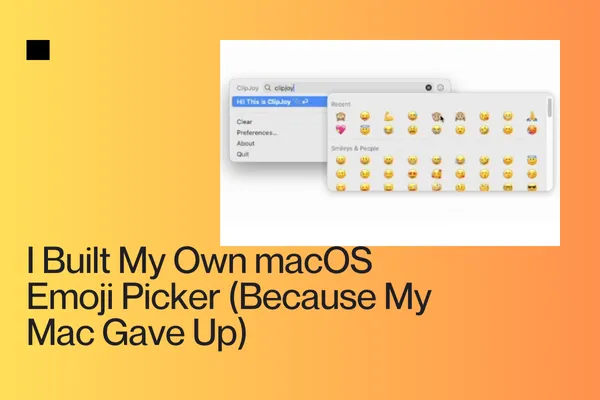
I Built My Own macOS Emoji Picker (Because My Mac Gave Up)
So… my Mac’s emoji picker stopped working.
Not just once. Not a one-off glitch. It straight up gave up on life.
You know the usual shortcut — Control + Command + Space?
Nothing. No popup. No cute little smiley face. Nada.
And before you ask — yes, I tried restarting, clearing caches, even the weird Terminal fixes from Reddit threads that looked like they were typed in 2007. Still broken.
Problem-Solving Mode Activated
Now, if you’ve known me for a while, you’ll know I can’t leave things broken — especially when it’s something this small, this dumb, and this persistent. So I had two options:
Be annoyed forever.
Build my own solution.
Guess which one I picked? 😏
“If it's not broken, it's time for a beer.” - Alvin Poh
Enter: Cursor AI + Maccy
I’d been wanting to build a macOS app for a while anyway — and this felt like the perfect little sandbox project.
I started with Maccy, which is an open-source clipboard manager for macOS. Super clean, minimal, and actually written in Swift — perfect for what I had in mind.
But here’s where things got interesting:
Instead of coding the entire thing from scratch (which would’ve taken forever and probably led me to rage-quit halfway), I decided to try using Cursor AI.
If you haven’t used it before, Cursor is basically VSCode with AI baked into it. Think GitHub Copilot, but with a supercharged chat assistant that understands your whole codebase. It’s like having an engineer friend who never sleeps.
Teaching Cursor to Build the Emoji Picker
I forked Maccy and then literally said to Cursor:
“Add an emoji picker to this app. I want to be able to select emojis and paste them like clipboard history items.”
And boom — it started generating Swift code like a boss.
Sure, I had to tweak things here and there, and there were moments where Cursor hallucinated a bit (classic), but overall? It felt like I was pair programming with an insanely fast assistant who never complains.
I got the emoji picker up and running within a few hours.
The Result?
A simple, clean fully working macOS clipboard history manager with an emoji picker — built for my own sanity.
But here’s what made this whole thing feel magical:
I didn’t write most of the code by hand.
I didn’t need to Google every single SwiftUI quirk.
I didn’t need to wait for macOS to fix itself.
I just decided: Screw it, I’ll build it myself — and AI helped me get there faster than I expected.
Why I’m Sharing This
Not because I think everyone should go build their own emoji picker (though if you want it, I might share it).
But because this tiny project reminded me of a deeper lesson:
“Sometimes, the best tools come from scratching your own itch.” - Alvin Poh
That moment of friction — the broken emoji picker — turned into a project I actually had fun building. And now I’ve got a tool I’ll use every day, made just for me.
Plus, I learned a bit more about macOS development, open-source tooling, and what AI-assisted coding can really do.
If you’re thinking of building something — even something small — maybe this is your sign to just start. You don’t need to know everything. You just need to be curious enough to try.
If you want to check it out, I've given the clipboard manager + emoji picker app a name: ClipJoy.